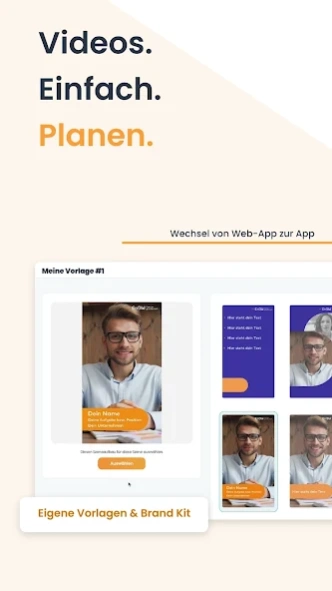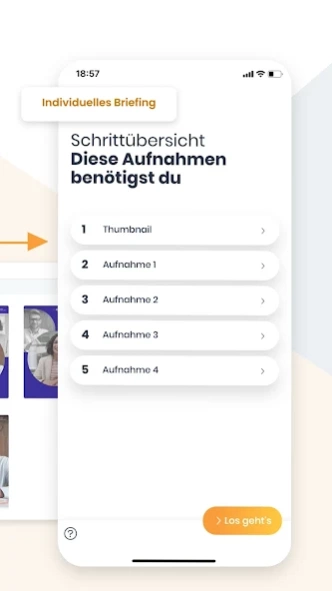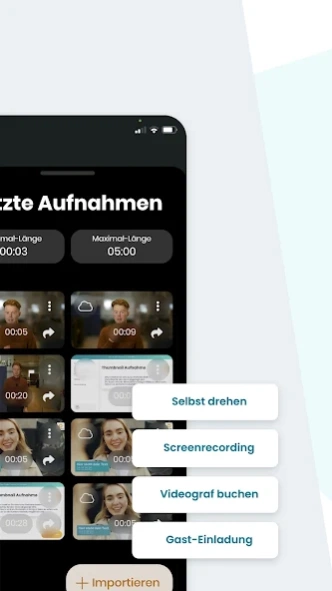Mozaik 2.7.2
Free Version
Publisher Description
Mozaik - Corporate video platform
Create professional videos without video knowledge, 90% faster than others.
Here's what you can look forward to with Mozaik:
> relaxed teamwork through user management
> easy video creation with no prior knowledge
> video and project editing via mobile app or web app
> always compliant with your corporate design
> never cut videos again
How our customers use Mozaik:
- Employer branding
- Personnel acquisition (active sourcing)
- Employee onboarding
- Internal communication projects
- Social media marketing
- Event announcements
- Personal video greetings
- Trainee projects on site and in the home office
+++ Your advantages – our functions +++
videos. Simply. To plan.
- Plan your scenes from video length to individual briefing
- Create briefing instructions for guests or colleagues
- Use pre-made storylines
- Create your own storylines that perfectly fit your use case with the template builder
- Use the Brand Kit for your own templates, which are coordinated between our video team and your design department
videos. Simply. Create.
- The mobile Mozaik app supports you in the optimal creation of video material
- Request recordings from colleagues with one click and manage them in one place
- Work seamlessly with colleagues on video projects
- Record your screen directly in Mozaik
- Let professional videographers create recordings for you
videos. Simply. Edit.
- Use the editor functions of the Mozaik mobile app (trimmer, cutter, filter and co)
- Your video is automatically CI-compliant through the incorporation of logo and color
- You have access to over 10,000 royalty-free songs
- Mozaik does the editing and audio mixing completely automatically
- Automatically create subtitles with one click
videos. Simply. Split.
- Easy export of MP4 files in your desired format
- The automatically generated cloud link makes sharing even easier
- The video page of the link can be customized
- Use the embed code for your website
+++Costs+++
You start with a 14-day free trial that expires automatically (you won't be charged and you don't have to cancel). You can then choose the perfect package for you from our paid Mozaik packages, adapted to the size of your company and your use cases.
You can find the packages and additional bookings on our website: https://www.mozaik-app.com/pricing
Depending on the package, this amount will be charged to your Apple account at the end of the period. Subscriptions automatically renew unless canceled within 24-hours prior to the end of the current period. You can cancel at any time through your Apple AppStore settings.
WE guarantee the processing of data according to GDPR and hosting in Europe!
You can find more information at the following links:
https://www.mozaik-app.com/terms
https://www.mozaik-app.com/privacy
---
For tips, exciting insights and insider knowledge about video production, follow us on:
Instagram: @mozaikapp
LinkedIn: Mozaik: Corporate Video Platform
Facebook: @mozaikvideoapp
YouTube: @mozaikapp
---
You have suggestions how we can improve Mozaik or you found bugs? Then write us your feedback to: info@mozaik-app.com
About Mozaik
Mozaik is a free app for Android published in the Video Tools list of apps, part of Audio & Multimedia.
The company that develops Mozaik is Picture Framing GmbH. The latest version released by its developer is 2.7.2.
To install Mozaik on your Android device, just click the green Continue To App button above to start the installation process. The app is listed on our website since 2024-04-10 and was downloaded 5 times. We have already checked if the download link is safe, however for your own protection we recommend that you scan the downloaded app with your antivirus. Your antivirus may detect the Mozaik as malware as malware if the download link to com.picture_framing.dynamic_video.content_app is broken.
How to install Mozaik on your Android device:
- Click on the Continue To App button on our website. This will redirect you to Google Play.
- Once the Mozaik is shown in the Google Play listing of your Android device, you can start its download and installation. Tap on the Install button located below the search bar and to the right of the app icon.
- A pop-up window with the permissions required by Mozaik will be shown. Click on Accept to continue the process.
- Mozaik will be downloaded onto your device, displaying a progress. Once the download completes, the installation will start and you'll get a notification after the installation is finished.